6 Tips for Teaching the New RDA Toolkit
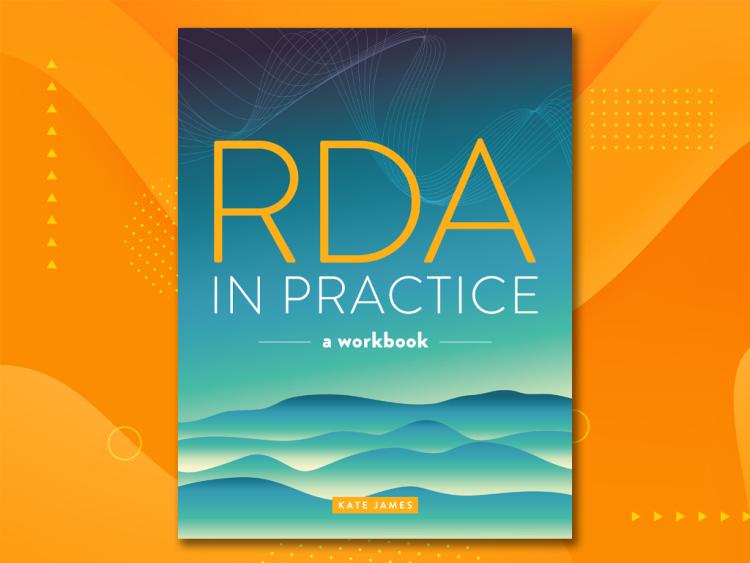
Cataloger Kate James is instructor for the ALA's ongoing RDA Lab Series and author of RDA in Practice: A Workbook, which is now available for preorder in the United States. Asked what advice she'd offer catalogers and LIS classroom instructors seeking to teach the new RDA, including our special LIS classroom subscription users, she volunteered the following:
1. Teach the tool before teaching the content.
Before diving into the content of RDA, teach students how to use the new RDA Toolkit. This will provide them with confidence to explore new RDA on their own. Students may often be able to find answers to their own questions by using the RDA Toolkit efficiently. For example, if someone wants to find the instructions for access point for person doing an All search for those words or the phrase, that will yield hundreds of results. In contrast, doing an Exact Title search will take them directly to the element page.
2. Start with the familiar.
For students new to RDA, this means start with entities and elements they have dealt with in everyday life. For example, a Person has a date of birth, and that is one of many elements recorded to describe a person on a passport. For students who are experienced RDA users, this means refreshing their memories about concepts in original RDA that are also in the new RDA. For example, the original RDA had relationship elements (e.g., creator), but the new RDA has many more, so it is important to remind experienced users that recording values for relationship elements is something they already know how to do.
3. Use the terminology.
Learning new RDA terminology can be a bit like learning a new language so it is important for students to hear you use these terms repeatedly. While it may be helpful to explain new terms using familiar concepts, it is also important to use RDA terminology consistently to reinforce the distinctions between concepts in RDA and other standards. For example, it may be tempting to use the term “controlled vocabulary” instead of “vocabulary encoding scheme” but these concepts are not synonymous. Vocabulary encoding scheme includes the concept of a controlled vocabulary, but it also includes authority files, databases of identifiers representing agents, etc.
4. Explain LRM, but don’t overdo it.
A basic knowledge of the IFLA Library Reference Model (LRM) is helpful in understanding new RDA. However, some people may confuse LRM and RDA if given too much detail about LRM, and differences in terminology may hinder learning about RDA. I think chapter 3 of Chris Oliver’s new book, Introducing RDA, provides enough information about LRM for almost everyone. Then in chapter 5, Chris explains how LRM concepts were implemented in RDA. I would suggest that teachers and trainers use chapters 3 and 5 from Chris’s book as a guide for what to say about LRM and its relationship to RDA.
5. Explain how new RDA is designed to be used.
People are often overwhelmed by the number of elements and OPTIONs available in new RDA. It is important to remind them that new RDA is designed to be used with an application profile that will specify what parts of RDA to use in creating metadata for a particular community. Application profiles have been around for years, and there are several examples used with original RDA like the CONSER Standard Record (CSR) RDA Metadata Application Profile.
6. Don’t ignore the Nomen entity.
It’s tempting to ignore the Nomen entity because it has a weird name, is the most abstract of all the RDA entities, and may not be fully implemented by agencies who are not in a linked open data scenario. However, Nomen provides some clever solutions to longstanding cataloging problems like when authors use different names for different types of works. People can understand how Nomen works in a library context without understanding the complex modeling that justifies Nomen an entity. I encourage people to learn about Nomen to better appreciate new RDA.
Queries about Kate James' work in RDA instruction are welcomed at rdatoolkit@ala.org.
